Types of file system
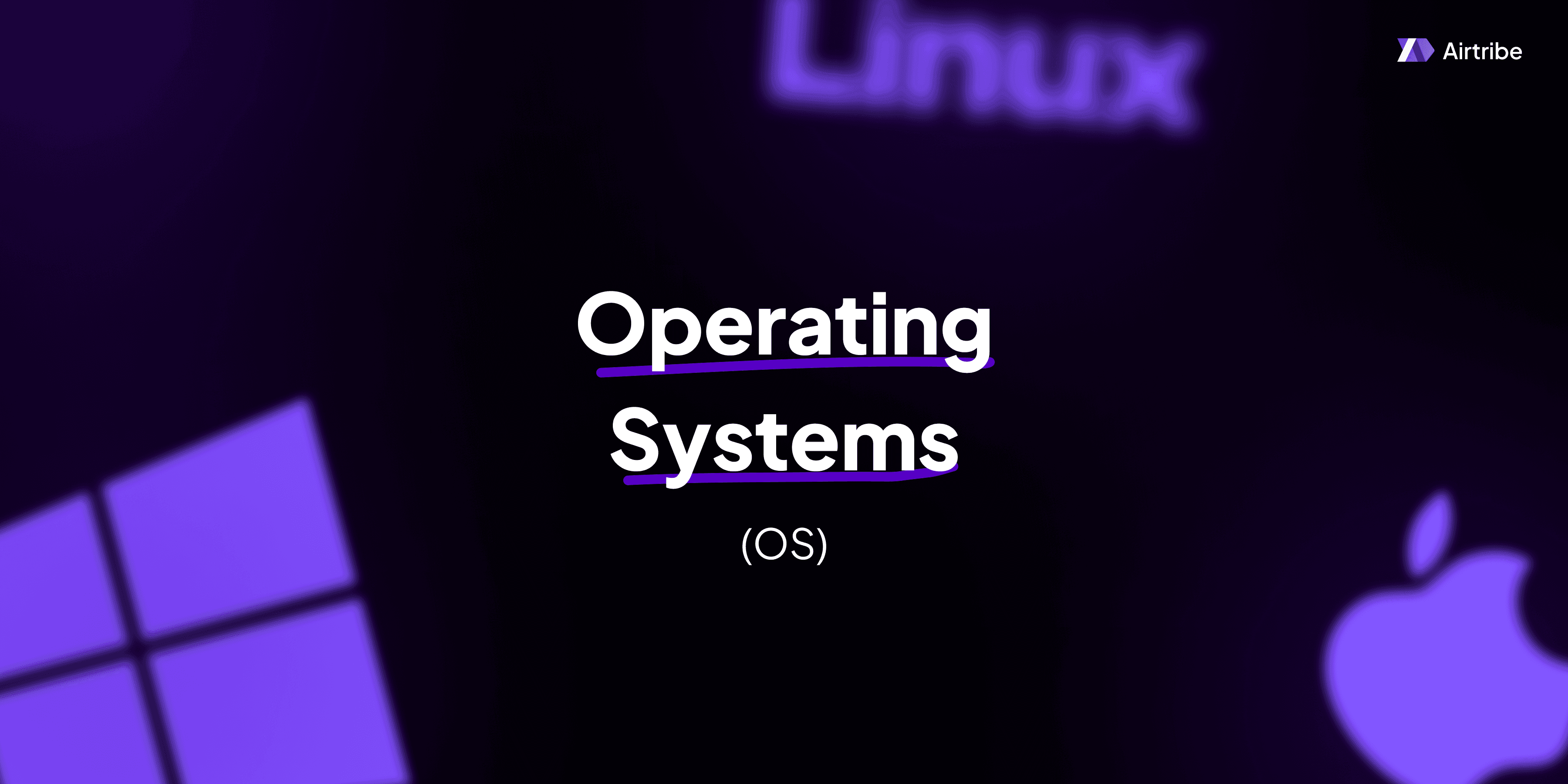
Understanding File Systems
In the realm of computing, file systems play a crucial role by managing storage and retrieval of data across various storage devices. An efficient file system optimizes data access, enhances storage utilization, and ensures data integrity. This article delves into the different types of file systems, highlighting their characteristics, advantages, and use cases.
Core Concepts and Theory
A file system is a structured method of organizing and managing files on a disk or storage device. It dictates how data is stored, accessed, and managed. The primary functions of a file system include:
- Data Storage: Manages space allocation on storage devices.
- File Naming: Supports hierarchical naming conventions.
- Access Control: Regulates access permissions to maintain data security.
- Data Integrity: Ensures that data is stored and retrieved without errors.
- File Operations: Allows operations like creation, deletion, reading, writing, and updating files.
Types of File Systems
Different types of file systems have been developed to cater to diverse requirements and storage media. Some of the most prominent types are:
FAT (File Allocation Table)
FAT is one of the oldest and simplest file systems, primarily used in earlier DOS and Windows systems. Variants include FAT12, FAT16, and FAT32.
- Pros: Simple design, wide compatibility with various operating systems.
- Cons: Limited file size and partition size, lacks modern features like file permissions and journaling.
- Uses: Suitable for USB drives and compatible across multiple platforms.
NTFS (New Technology File System)
Developed by Microsoft, NTFS is the default file system for Windows NT and later versions. It offers advanced features like file encryption and permissions.
- Pros: Robust security through permissions, support for large files, and disk quotas.
- Cons: Limited to Windows; requires third-party tools for other OS compatibility.
- Uses: Ideal for Windows-based systems requiring advanced security and data recovery options.
EXT (Extended File System)
Ext file systems (e.g., ext2, ext3, ext4) are prevalent in Linux environments. Each version brings improvements in reliability and performance.
- Pros: Journaling capabilities in ext3/ext4, backward compatibility.
- Cons: Performance overhead due to journaling (ext3/ext4).
- Uses: Primary file system for most Linux distributions.
HFS+ (Hierarchical File System Plus)
HFS+ is used primarily in Apple operating systems before the introduction of APFS. Known for better performance over its predecessor, HFS.
- Pros: Optimized for macOS, supports file and directory attributes.
- Cons: Slower compared to APFS, limited beyond macOS.
- Uses: macOS systems prior to High Sierra.
APFS (Apple File System)
Introduced by Apple, APFS offers high efficiency for flash and SSD storage. It provides strong encryption and improved file system basics.
- Pros: Space efficiency, improved performance, and snapshot capabilities.
- Cons: Incompatible with non-Apple systems.
- Uses: Default for macOS 10.13 and later, as well as iOS devices.
exFAT (Extended File Allocation Table)
Designed for flash drives, exFAT bridges the gap between FAT32 and NTFS, providing a flexible file system that spans various operating systems.
- Pros: Large file size and partition support, suitable for cross-platform usage.
- Cons: Lacks advanced features like journaling and encryption.
- Uses: Ideal for external drives requiring interoperability.
Practical Applications
Selecting the appropriate file system depends on the specific requirements of the application and the operating environment. Here are some practical scenarios:
- Cross-Platform Devices: Use exFAT for external drives that need to interface with both Windows and macOS systems.
- High-Security Requirements: Opt for NTFS for Windows servers needing strict access control and encryption.
- Linux Environments: Implement ext4 for its balance of performance and journaling in Linux systems.
Comparison and Analysis
The choice of a file system can significantly impact system performance and data reliability. Here’s a comparative overview in tabular format:
| Feature | FAT32 | NTFS | ext4 | HFS+ | APFS | exFAT |
|---|---|---|---|---|---|---|
| Max File Size | 4 GB | 16 TB | 16 TB | 8 EB | 8 EB | 16 EB |
| Journaling | No | Yes | Yes | Yes | Yes | No |
| Encryption | No | Yes | No | No | Yes | No |
| OS Support | Universal | Windows | Linux | macOS | macOS | Universal |
Additional Resources and References
To explore more about file systems and their technical specifications, consider these resources:
- "Operating Systems: Three Easy Pieces" by Remzi H. Arpaci-Dusseau and Andrea C. Arpaci-Dusseau - A thorough text on OS concepts, including file systems.
- Linux File Systems Documentation - Comprehensive documentation for ext file systems on the Linux Kernel Archives.
- Apple Developer Documentation: Offers in-depth insight into APFS and its features.
Understanding the nuances of different file systems can aid in making informed decisions regarding data storage solutions, enhancing system performance and data management strategies.


