Process and its states
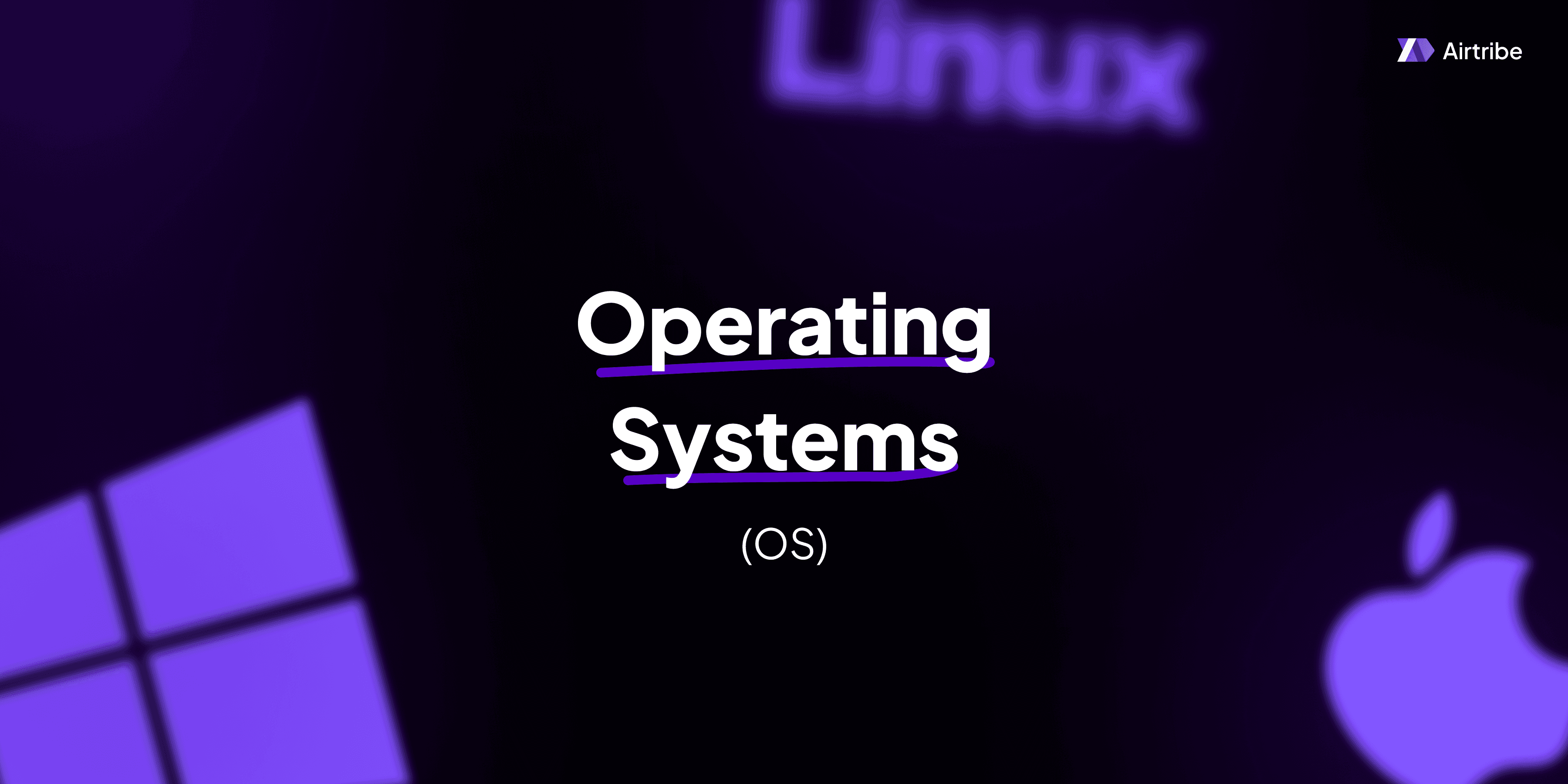
Understanding Processes in Operating Systems
In the realm of operating systems, the concept of a "process" is foundational. Processes are the active entities in an operating system, embodying the program's executable code and its data. They are responsible for the actual execution of program instructions, hence playing a critical role in the overall functioning of a computer system. This article provides an in-depth overview of processes and their states, elucidating their role in system operations.
Core Concepts and Theory
What is a Process?
A process can be defined as an instance of a program in execution. A process encompasses the executable program, the program's data, the program counter, stack, heap, and associated resources such as file handles. It is distinct from a program, which is merely a passive collection of instructions. Processes are active entities, while programs are static and stored on disk.
Process Control Block (PCB)
Each process is represented in an operating system by a process control block (PCB). The PCB contains important details about the process state, including:
- Process ID (PID): A unique identifier for the process.
- Process State: Current state of the process (explained further below).
- Program Counter: The address of the next instruction to be executed.
- CPU Registers: A snapshot of the CPU registers when the process is not executing.
- Memory Management Information: Details about memory allocated to the process.
- I/O Status Information: Details regarding the I/O devices allocated.
- Accounting Information: Metadata about the process's CPU usage, process owner, etc.
Process States
Processes in an operating system can be in various states during their lifecycle. These states represent the current status of a process as it progresses from creation to termination. The main process states include:
New: A process has been created but not yet admitted to the pool of executable processes.
Ready: The process is in memory and waiting to be executed by the CPU. It is prepared to run once it gets the CPU time.
Running: The process is currently being executed by the CPU. It has the control of the CPU at this moment.
Waiting (or Blocked): The process cannot execute until some event occurs, such as the completion of an I/O operation.
Terminated (or Exit): The process has completed its execution and is awaiting removal from the process table.
Suspended/Blocked Suspended: The process doesn't have enough resources to run or is suspended for other reasons, despite waiting for some event to proceed.
The transitions between these states are orchestrated by the operating system's process scheduler.
Process State Diagram
To have a better understanding, here is a simplified diagram illustrating the common states of a process:
+---------+
| New |
+---+-----+
|
v
+------+------+
| Ready |
+------+------+
|
v
+-----+-----+ +-----------+
| Running |<---I/O---> | Waiting |
+-----+-----+ +-----------+
|
v
+----+-----+
| Termi- |
| nated |
+----------+
Practical Applications
Understanding process states and management is crucial for various practical applications:
- Performance Optimization: Efficient process scheduling and management improve system performance.
- Resource Management: Balancing process resource demands can prevent bottlenecks.
- Debugging and Monitoring: Identifying the status of processes is essential for debugging crashes and monitoring system health in real time.
Additional Resources and References
For further reading on processes and operating system design, consider the following resources:
- "Operating System Concepts" by Abraham Silberschatz, Peter B. Galvin, and Greg Gagne
- "Modern Operating Systems" by Andrew S. Tanenbaum
- Online documentation and tutorials on specific operating systems such as Linux, Windows, and macOS.
Understanding the intricacies of processes and their states is fundamental for those exploring operating systems. By grasping these concepts, both novice and seasoned developers can better appreciate how their programs interact with and are managed by the operating system.


